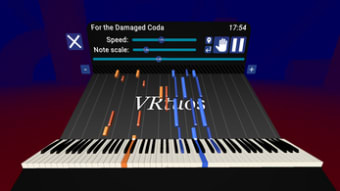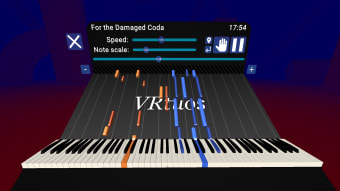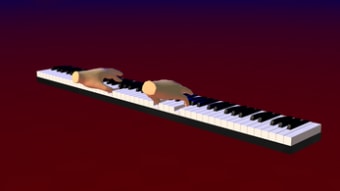Play a Synthesia-like game in VR
VRtuos Pro, or simply VRtuos, is a free music video game wherein you can learn to play the piano versions of your favorite songs. Developed by Pavel Marceluch, this indie VR game lets you calibrate your real-life piano with the hand tracking option enabled and displays falling notes on top to teach you how to play. It’s compatible with the Oculus Quest but take note that this doesn’t provide a virtual piano so you’ll need the actual instrument.
A piano VR adventure
VRtuos Pro is basically a rhythm VR game that looks similar to how Synthesia works. Colored bars will eventually fall on the corresponding keys of the song and you simply have to press them as they light up to follow along with the music. However, there’s no piano simulation offered and what this game does is just calibrate itself to match your actual piano’s size. You need hand tracking to do this and play on the keys.
This game also lets you import any songs to learn, as long as they’re MIDI files. You can organize these by folder and give them custom backgrounds that will be displayed as you play them on the piano. Setting these up is pretty easy thanks to the extensive documentation available online, and the game’s menu interface is quite user-friendly. There are three game modes you can try out: Free, Learn, and Scored.
You play with no restrictions on Free and can do so on any type of piano. In Learn, the notes will wait for you to press the right keys before the song progresses. Meanwhile, Scored sees how accurate your piano-playing is. However, these last two modes require a MIDI piano connected to your VR headset. You’ll need to use VRtuos Companion App to do so since there’s no option to connect them via USB cable.
A great educational tool
Overall, VRtuos Pro is a great way to learn the piano on your own. While it will require you to get the instrument yourself, it’s worth it since you can customize your learning experience—from enabling color-blind mode for the colored bars to slowing down the music speed The most challenging part is getting used to only blindly pressing the keys based on what your headset displays but practice really helps in this game.